Microsoft Investment Calculator
Calculate how your investment in Microsoft (MSFT) would have grown over time with dividend reinvestment. All data is manually entered.
Investment Details
Results
Enter your investment details and click “Calculate” to see your results.
Frequently Asked Questions
Dividend reinvestment is when you use the dividends you receive from a stock to purchase more shares of that same stock, rather than taking the dividends as cash. Over time, this can significantly increase your investment returns through compounding.
CAGR (Compound Annual Growth Rate) is the mean annual growth rate of an investment over a specified time period longer than one year. It represents one of the most accurate ways to calculate and determine returns for anything that can rise or fall in value over time.
Microsoft pays dividends to return a portion of its profits to shareholders. As a mature, profitable company, Microsoft uses dividends to attract and retain investors who are looking for both capital appreciation and regular income from their investments.
Microsoft Investment Calculator: A Detailed Guide for Investors
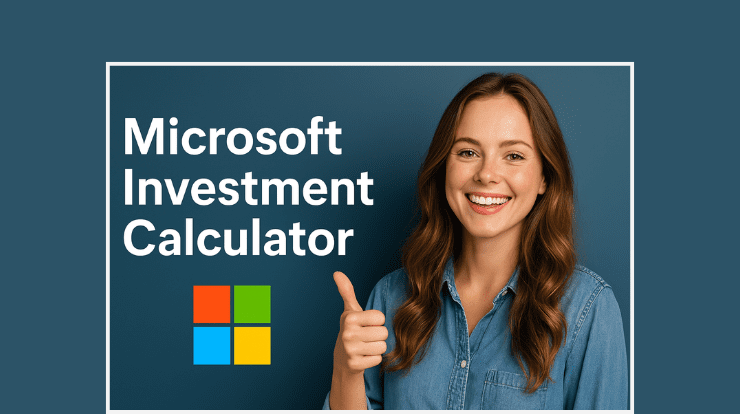
What is the Microsoft Investment Calculator?
The Microsoft Investment Calculator is a powerful tool designed to help investors estimate the potential growth of their investments in Microsoft (MSFT) stock over time. Unlike many calculators that rely on real-time stock data APIs, this tool allows users to manually input historical and current stock prices, dividend yields, and other key metrics to simulate investment performance.
Whether you’re a beginner investor curious about how much your investment could grow or a seasoned investor analyzing dividend reinvestment strategies, this calculator provides valuable insights without requiring external data sources.
Features of the Microsoft Investment Calculator
Input Options Explained
To use the calculator effectively, you’ll need to provide the following details:
1. Investment Details
- Initial Investment ($) – The amount you initially invested in Microsoft.
- Investment Date – When you bought (or plan to buy) MSFT stock.
2. Stock Price Data
- Purchase Price ($) – The stock price when you first invested.
- Current Price ($) – Today’s (or your target) stock price.
- Stock Split Ratio (Optional) – If Microsoft had a stock split (e.g., “2:1”), enter it here.
3. Dividend Settings
- Reinvest Dividends? – Toggle to simulate automatic dividend reinvestment (DRIP).
- Average Dividend Yield (%) – The typical annual dividend payout percentage.
Output Metrics:
After entering your data, the calculator generates a detailed report, including:
📈 Total Value Today – Current worth of your investment (including gains & dividends).
💰 Total Dividends Earned – How much passive income your investment generated.
📊 Capital Gains – Profit from stock price appreciation alone.
📅 Years Held – Duration of your investment.
📉 Annualized Return (CAGR) – Average yearly growth rate of your investment.
🧮 Total Shares Held – Number of shares you own (adjusted for splits & DRIP).
🔒 Yield on Cost – Current dividend income relative to your original investment.
How to Use the Microsoft Investment Calculator – Step-by-Step Guide
Step 1: Enter Your Investment Details
- Input your initial investment amount and purchase date.
Step 2: Provide Stock Price Data
- Enter the purchase price (e.g., $150 if you bought MSFT at that price).
- Enter the current price (e.g., $300 if that’s today’s price).
- If Microsoft had a stock split, enter the ratio (e.g., “2:1”).
Step 3: Configure Dividend Settings
- Toggle “Reinvest Dividends” if you want to simulate compounding.
- Enter the average dividend yield (e.g., 1.5% if Microsoft historically paid that).
Step 4: Click “Calculate”
- The tool will compute your investment growth and display results.
- Charts will visualize your returns over time.
Step 5: Analyze & Share Results
- Review key metrics like CAGR, total value, and dividends earned.
- Use the “Copy,” “Share,” or “Download” buttons to save results.
Explaining Complex Terms:
1. Dividend Reinvestment (DRIP)
- What it means: Instead of taking dividend payouts in cash, you automatically buy more shares.
- Why it matters: Reinvesting dividends accelerates growth through compounding.
2. CAGR (Compound Annual Growth Rate)
- What it means: The average yearly return of your investment, accounting for compounding.
- Example: If your 1,000growsto1,000growsto2,000 in 5 years, your CAGR is ~14.87%.
3. Yield on Cost
- What it means: Measures your dividend income relative to your original investment.
- Example: If you invested 10,000 and now receive 10,000 and now receive 500/year in dividends, your yield on cost is 5%.
4. Stock Splits
- What it means: When a company increases shares by splitting them (e.g., 2:1 means you get 2 shares for every 1).
- Why it matters: Affects your per-share price and total shares owned.
Benefits of Using This Calculator
🔹 Customizable Scenarios – Test different dividend strategies and split adjustments.
🔹 Educational Tool – Helps beginners understand investing math.
🔹 Future Projections – Estimate long-term growth based on historical trends.
Final Thoughts
The Microsoft Investment Calculator is a valuable tool for investors who want to project returns, analyze dividend strategies, and understand long-term growth potential without relying on real-time data feeds.
Whether you’re evaluating past investments or planning future ones, this calculator helps you easily make data-driven decisions.
FAQs:
How Much was Microsoft Stock in 1986?
Microsoft stock first went public on March 13, 1986, at $21 per share. By the end of the trading day, the price had risen to $28 per share.
How much was Microsoft stock when it first came out?
Microsoft stock first went public on March 13, 1986, at $21 per share.
What would 100 shares of Microsoft be worth today?
If you bought 100 Microsoft shares at its 1986 IPO for 2,100, they are worth about 12 Million Today.
What year did Microsoft go public?
Microsoft stock first went public on March 13, 1986.
Microsoft IPO Price in 1986?
Microsoft IPO Price was $21 per share.
